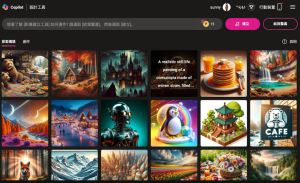After sharing the teaching of Stable Diffusion to generate realistic human-like pictures before, if you want to simplify the steps, now there is a free Prodia platform, combined with a drawing function similar to Stable Diffusion, you can directly open the web page and generate it with one click, whether it is a mobile phone or a computer. Support, quickly generate personalized photo stickers online through Prodia.
Prodia online AI face painting generator
Prodia is a free AI drawing tool that integrates the Stable Diffusion 1.4 interface and 6 style models. It can also be used with Prompt commands to quickly generate various AI-style photos. It can be used without registration or installing any App program, which is convenient and can be downloaded directly picture.
Although the highest resolution of the free version of Prodia can only produce 512 X 512 pixel AI pictures, it is basically enough to be used as a profile picture or shared on social platforms, unless you want higher quality or excellent pictures, you should consider paying. It is enough to say that most of them are free!
Prodia teaching: Use AI drawing to quickly generate beautiful pictures with one click
After opening the Prodia platform through the browser (link at the end of the article), you will see the upper part similar to the Stable Diffusion setting interface. The first menu on the left can select the model, and the right can enter different commands and values, and finally press “Generate” directly. Immediately produce pictures. If you don’t know how to generate, the fastest way is to directly click the six different sample styles below, including hand-painted, realistic, realistic characters, CG animation style, and electronic drawing.
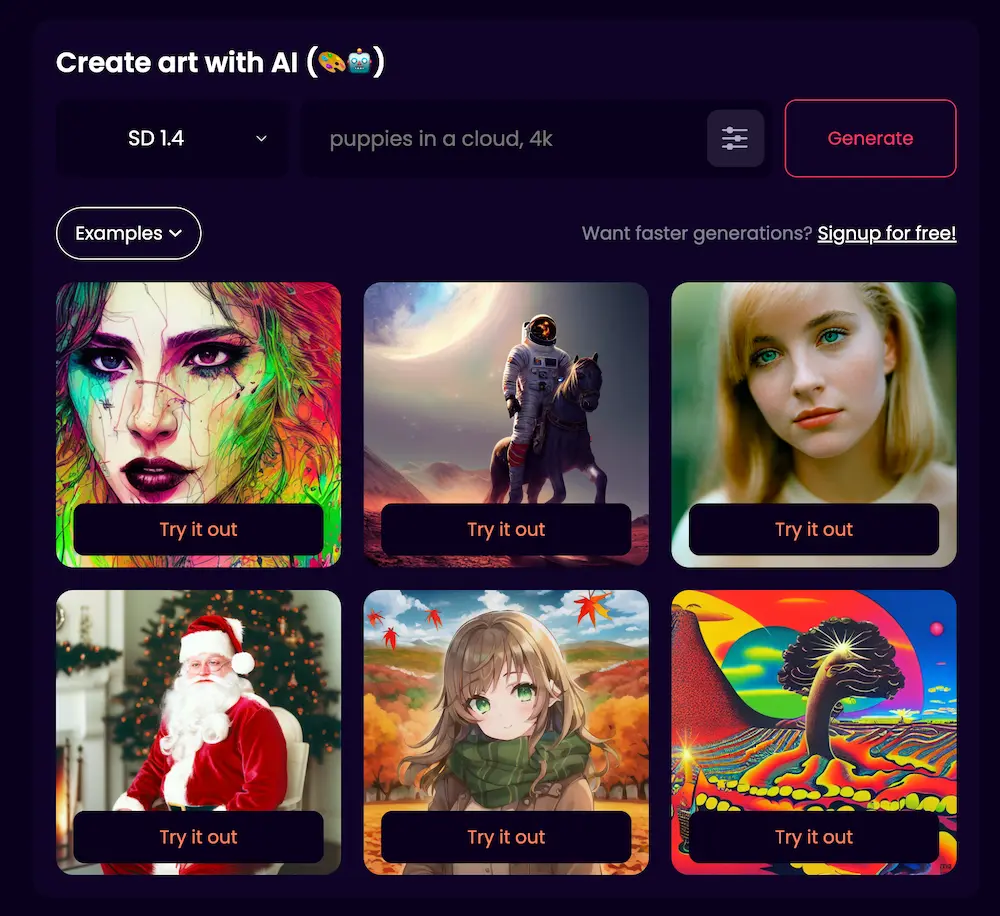
If you want to customize the module and parameter details, you can click the “Control Settings” icon to customize the Prompt, Negative prompt, Smapler, CFG Scale, Steps and Speed values. Usually, you only need to set the module, Prompt, and Negative prompt Three types are fine, and the others do not need to be modified and adjusted. Below are some examples to show you how to use Prodia to generate beautiful AI images.
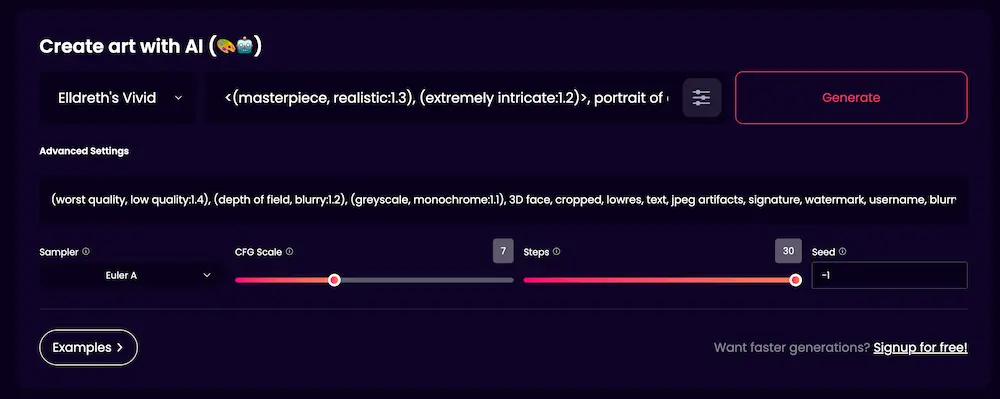
SD 1.4 Models: sketch, hand-painted, 3D style
SD 1.4 is more inclined to draw hand-painted and cartoon-type model styles. If you want to produce hand-painted sketch pictures, you can use this model to generate them. However, if you want it to draw a portrait of Luffy, some micro-faces or squinted eyes may appear in the final drawing.

Anything V3 model: CG style (Japanese)
The Anything V3 model is mainly biased towards Japanese CG character styles. You can try to use the Prompt command below to generate a CG killer-style female appearance.
lucy \(cyberpunk\), 1girl, arm up, asymmetrical hair, belt, bodysuit, covered mouth, covered navel, detached sleeves, grey eyes, hip vent, holding, holding weapon, looking at viewer, night, night sky, pouch, short hair, sky, solo, weapon, white hair, wire, short shorts, shorts, open jacket, <lora:lucy-000035:0.6>
Anything V4.5 model: CG style (European and American)
Compared with V3, Anything V4.5 also adopts European and American CG styles, but this group of models is more soft and less rigid. You can try to use the commands below to experience the style.
1girl, rogue,hood,(large breasts:1),skindentation, ,black cape , extremely detailed,harness,realistic(masterpiece, best quality:1.2) <lora:animeknight_v2:1>lowres, bad anatomy, bad hands, text, error, missing fingers, extra digit, fewer digits, cropped, (worst quality, low quality, normal quality:1.2), jpeg artifacts, signature, watermark, username, blurry, EasyNegative,loli
Analog V1 Model: Real Life Looks
If you want to generate real-life AI photos, you can directly select the Analog V1 model to generate them. You must use the Prompt command to generate them. For the first time, you can try to use the examples of real-life girls in Examples to generate beautiful pictures of Asian girls. It is also possible. However, the probability of failure is slightly higher. This module is more biased towards Europe and the United States, and Asian female faces are prone to appear.

TheAlly’s Mix II Digital Portrait (Soft)
If you want to generate 3D electric-style character pictures, you can use TheAlly’s Mix II module, which will be more suitable. You can try it yourself by attaching the prompt command below.
(extremely detailed 8k ), (masterpiece), (best quality), (ultra-detailed), (best illustration), (best shadow), (photorealistic:1.4),(PureErosFace_V1:0.5),real human skin, lens flare, shade, backlighting, depth of field, natural lighting, hard focus, film grain, in front 1 girl, 21 yo, solo, skinny, (oversized clothes, t shirt:1.4), no panties, pale skin, soft lips, (light eyebrow:1.4), brown eyes, black very long straight hair, (small breasts), in classroom(crowd:1.2), aliga, a woman, , <lora:aliga_v1:0.8>(worst quality:2), (low quality:2), (normal quality:2), lowres, normal quality, ((monochrome)), ((grayscale)), skin spots, acnes, skin blemishes, age spot, (outdoor:1.6), manboobs, backlight,(ugly:1.331), (duplicate:1.331), (morbid:1.21), (mutilated:1.21), (tranny:1.331), mutated hands, (poorly drawn hands:1.331), blurry, (bad anatomy:1.21), (bad proportions:1.331), extra limbs, (disfigured:1.331), (more than 2 nipples:1.331), (missing arms:1.331), (extra legs:1.331), (fused fingers:1.61051), (too many fingers:1.61051), (unclear eyes:1.331), bad hands, missing fingers, extra digit, (futa:1.1), bad body, NG_DeepNegative_V1_75T,pubic hair, glans
The bottom is an elf-style female style picture, and each produced work will present a very beautiful effect.
<(masterpiece, realistic:1.3), (extremely intricate:1.2)>, portrait of a girl, face, close up, pointy ears, dress, half-closed eyes, jewelry, sitting, strapless, strapless dress, breasts, watermark, bare shoulders, tiara, grey dress, cleavage, long hair, braid, grey hair, long eyelashes, solo, profile, solo, elf,(worst quality, low quality:1.4), (depth of field, blurry:1.2), (greyscale, monochrome:1.1), 3D face, cropped, lowres, text, jpeg artifacts, signature, watermark, username, blurry, artist name, trademark, watermark, title, multiple view, Reference sheet, curvy, plump, fat, muscular female, strabismus,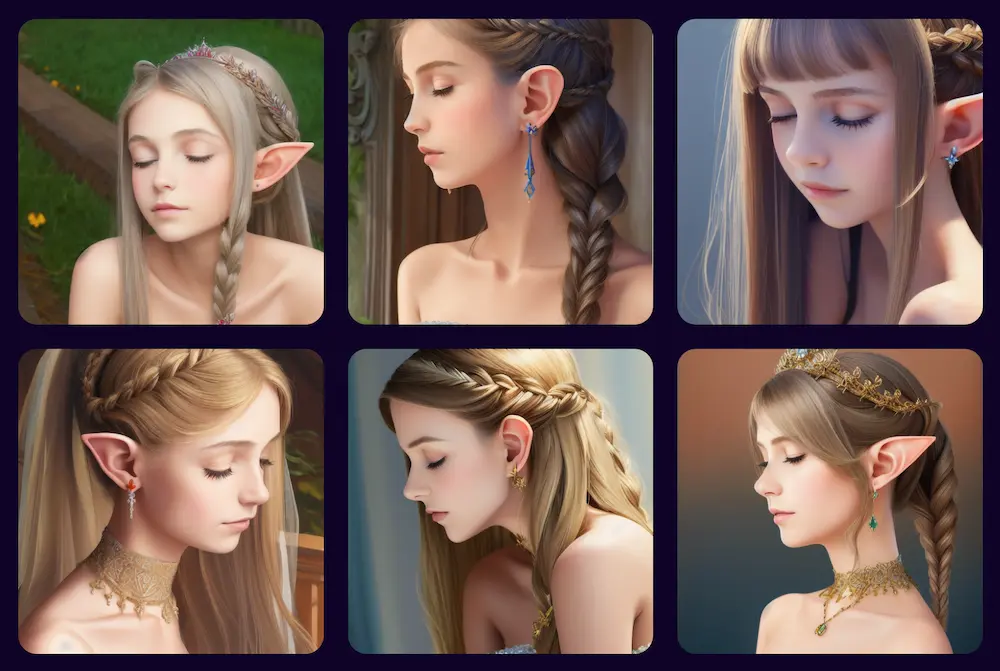
Elldreth’s Vivid model: video game CG style portrait (shadow)
The last group of Elldreth’s Vivid models are more Korean video game CG style, with more obvious shadow effects, and the picture is closer to electronic drawing. As for the example, you can continue to use the above elf female style code.

How to quickly apply Prodia commands?
After reading this Prodia tutorial, you will definitely want to produce other real-life photos with different styles. It is recommended to refer to the Civitai website. Most of the above pictures are produced using Stable Diffusion, and you can find what you want from there. Prodia photo style.
- Civitai website: civitai.com
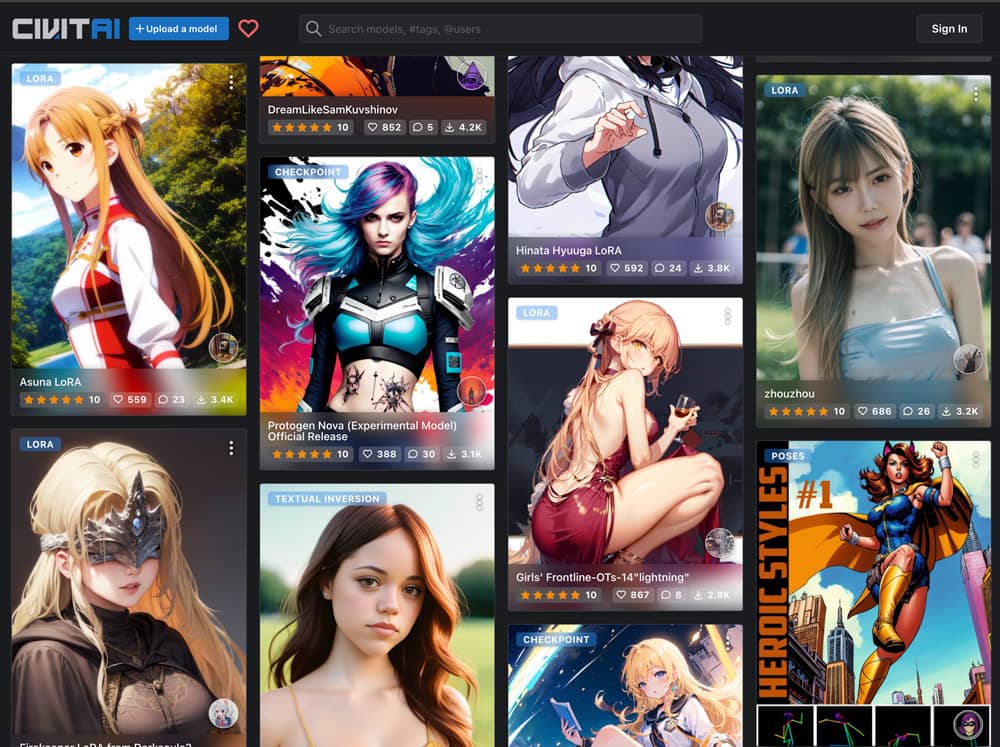
After choosing the picture style you like, there will also be Prompt and Negative prompt descriptions inside, just paste these two descriptions on the Prodia platform.
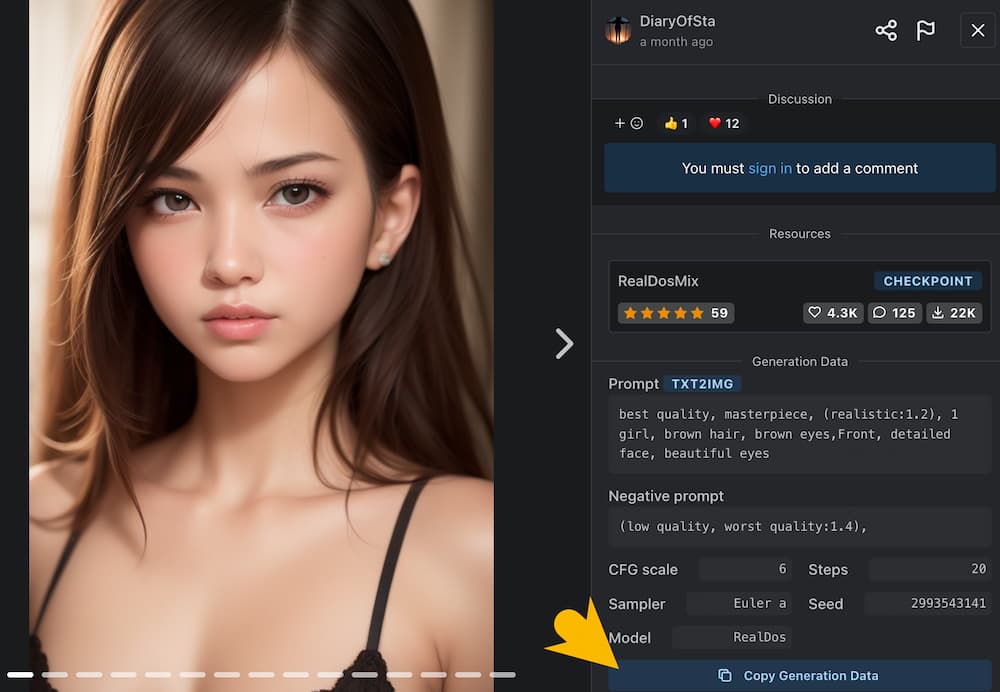
function summary
If you want to quickly generate AI portrait photos through a computer or mobile phone, it doesn’t take too much time. It is highly recommended to use Prodia directly. The speed is relatively fast. If you want to produce more detailed and realistic portrait pictures, Prodia is not suitable. Mainly The reason is that the module is not fine enough, and there is no way to produce complex pictures of real people. It is easier to recommend Stable Diffusion. For detailed operation skills, please refer to “Free AI Real-life Drawing Teaching, Teaching You 4 Steps to Generate Realistic Beauty Photos “.